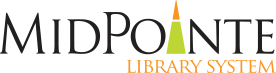3D Printers
Prusa i3 MK3 S
Deposits layers of corn-based plastic to create three dimensional objects. This process can take hours to complete, even for small objects. You need a .stl file type to start this process, and many free files can be found at thingiverse.com. Once you have your .stl file, it must be formatted for the printer before printing. Several higher resolution practical and decorative objects can be created using this device from prototyping designs and inventions to figurines for display or tabletop games.
da Vinci Jr Pro
Deposits layers of corn-based plastic to create three dimensional objects. This process can take hours to complete, even for small objects. You need a .stl file type to start this process, and many free files can be found at thingiverse.com. Once you have your .stl file, it must be formatted for the 3D printer before printing. Several lower resolution practical and decorative objects can be created using this device from prototyping designs and inventions to figurines for display or tabletop games.
What is 3D Printing?
3D Printing is the process of making three dimensional objects from specialized digital files (.stl, .obj). The digital object is then “sliced” or formatted into a GCODE. The printer uses the GCODE to build the object by depositing thin layers of material, one at a time, until the entire object is formed.
Explore
Quick Print: Cat Ring
Articulated Fish Fossil
Wave Bracelet
Moveable Elephant
NASA Wrench
*Samples outside of this list may not reflect the capabilities of the machine, design files needed, or materials approved for use in our space.
Machine use is free and time limited. 3D filament (PLA) in a variety of colors is available for purchase.ONLY Patrons printing during reserved times can use their own filament and ALL filament must be compatible with the machine—see Approved Materials List.
Project Planning
Terms to Know
Filament – 3D printing material; thick and thread-like; comes on a spool.
PLA – a common type of 3D filament; corn-based plastic; polylactic acid.
Print Bed – the flat surface on which a 3D printer builds items.
.STL – a common 3D modeling file type; stereolithography.
Slicing – a digital process that prepares a 3D file for printing by coding it layer by layer.
G-Code – a code made when a 3D file is sliced that instructs the 3D printer.
Frequently Asked Questions
How much does it cost?
Print Cost is .10 per gram (which includes support and platform adhesion structures), as estimated by our slicing software.
Does this machine require training?
Before you can use this machine, you must:
1. Have a MidPointe Library card.
2. Have completed and submitted an Innovation Pointe waiver. Waivers can be completed in the space during normal hours. Minors MUST have a parent or guardians sign in-person.
3. Must be 10 years or older.
How do I plan a successful project?
To begin the process, you need an .stl file saved in your email, on a USB Drive, or available for download online. Objects can be found pre-made on Thingiverse.com or made on TinkerCAD.com.
The final formatted object should be less than 2” x 2” (or 50.8 x 50.8mm). Larger objects must be printed during reserved time.
The size of your print is limited by 1) the build area of the printer and 2) the time it takes to print an object.
All prints must be finished within your print window of 1.5 hours (estimated 2” x 2” or 50.8 x 50.8mm area). Projects that will take more than 1.5 hours may be scheduled (though extended print time cannot be guaranteed).
Our slicing software estimates the time it will take to print an object. The build time for a print depends on the size, the complexity, and infill used.
At minimum, you should watch the first several layers of your print to make sure it has started off well. You do not need to be present during the entirety of your print, but staff are not responsible for the success of your print.
*Many larger objects may be cut into smaller, printable, pieces using CAD software, like TinkerCAD (see below).
What materials can I use in the machine?
Only 1.75mm PLA filament can be used in the printers. We will have PLA filament on hand for $.10 per gram.
How long does printing take?
Printing files of any size can take varying amounts of time. Simpler designs take less time than designs containing a large amount of detailing. Be prepared for even small objects to take up to an hour or more. Our slicing software estimates the time it will take to print an object. The build time for a print depends on the size, the complexity, and infill used.
What should I bring?
Design: A .stl file that is either saved in your email, on a USB Drive, or available for download online.
Materials: Available in the space for .10 per gram.
What are the specifications of the machine?
Bed Size: Build Volume: 250 x 210 x 200 mm
Resources
Thingiverse.com is an open source platform for ready-to-make files.
TinkerCAD.com is an online platform for basic 3-D file editing.